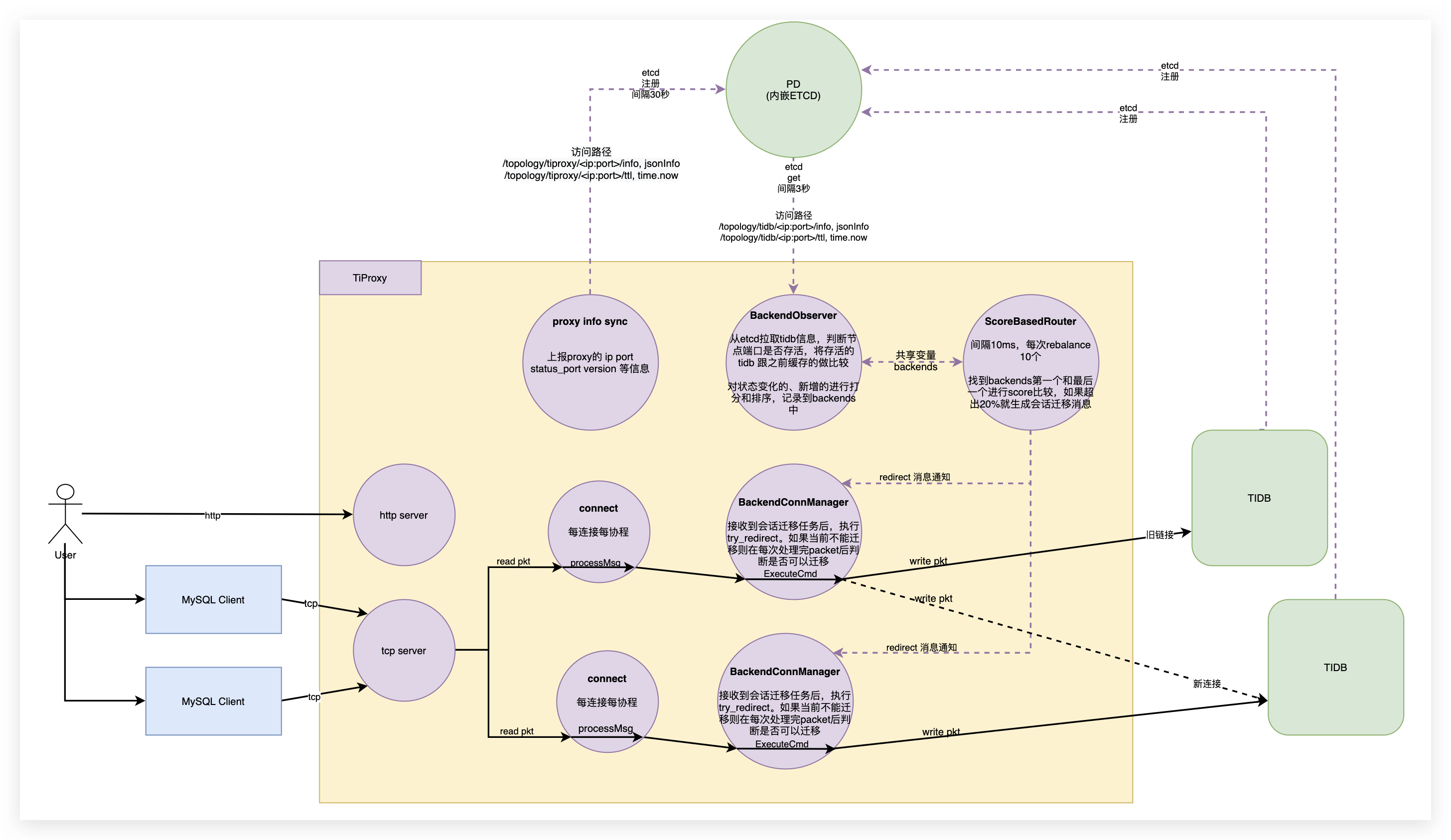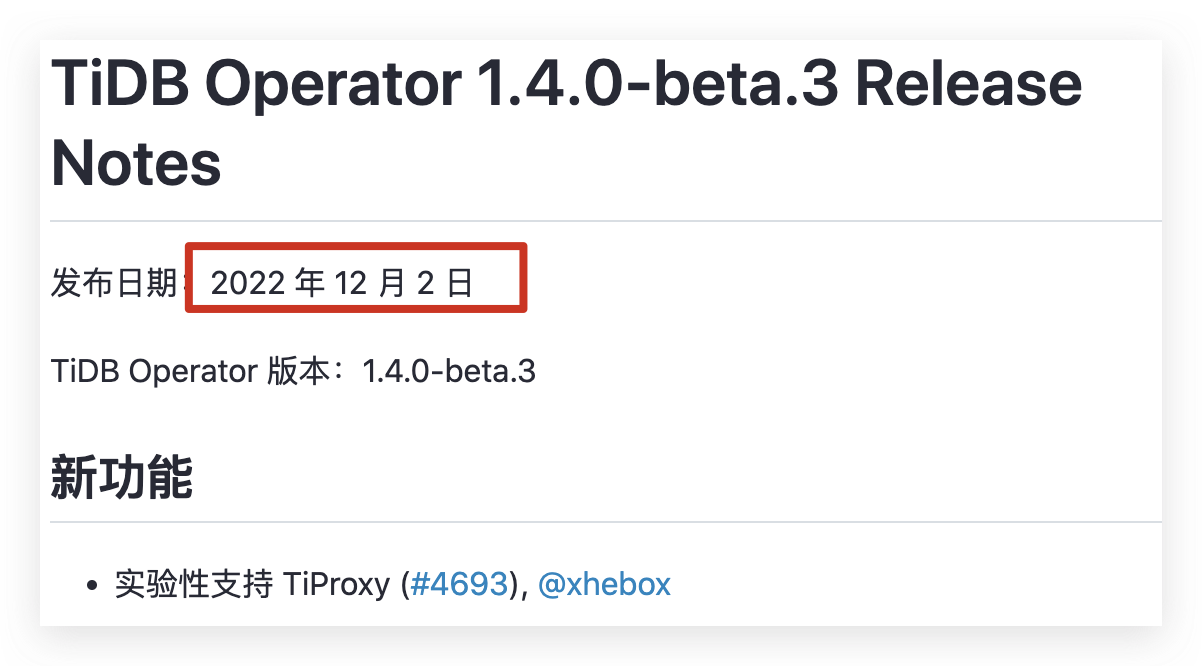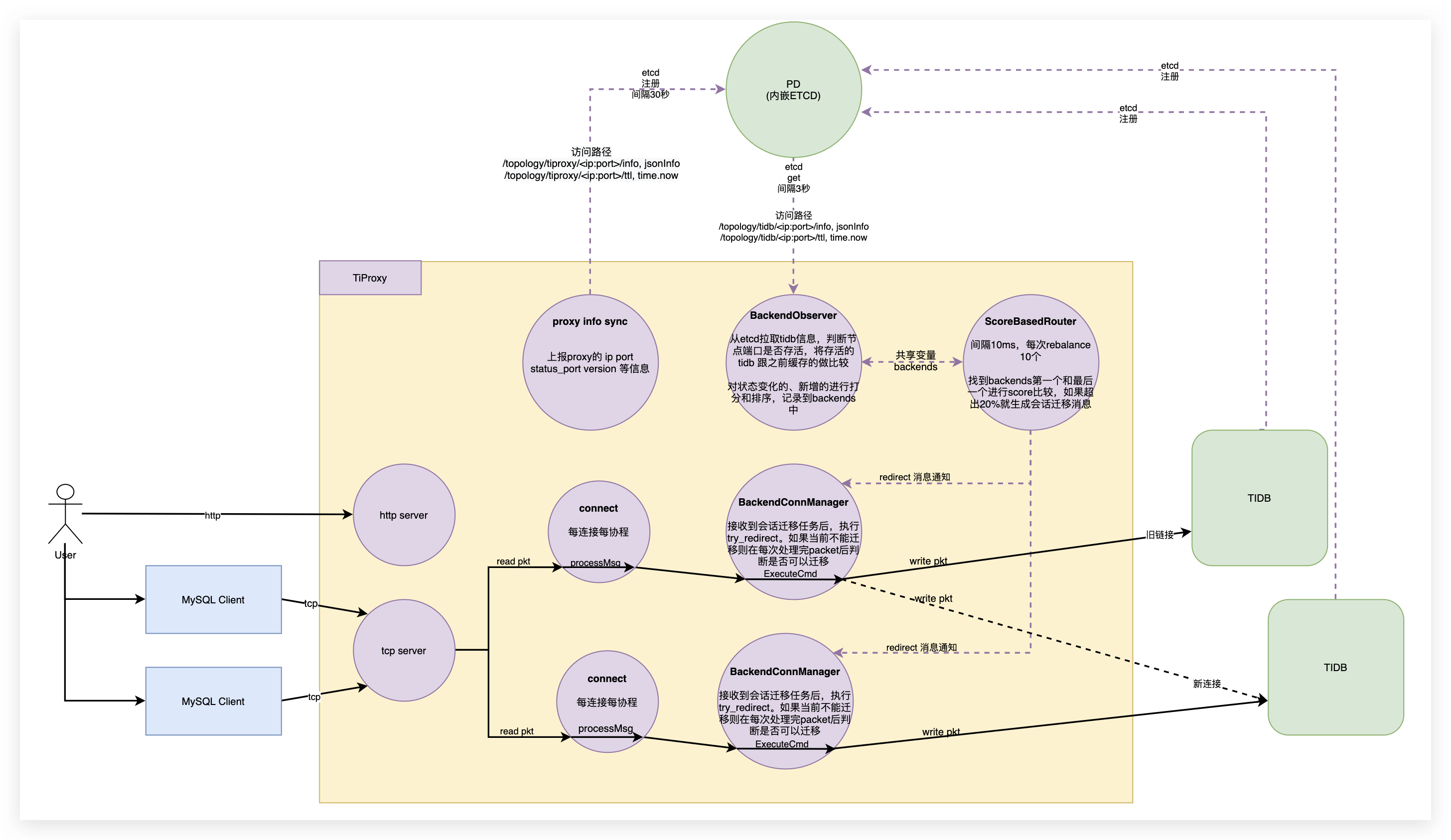警告
本文最后更新于 2023-07-30,文中内容可能已过时。
在上篇《TiProxy 尝鲜》中做了一些实验,比如加减tidb节点后tiproxy可以做到自动负载均衡,如果遇到会话有未提交的事务则等待事务结束才迁移。
本次主要研究这样的功能在tiproxy中是如何实现的,本次分享内容主要为以下几部分:
- tiproxy是怎么发现tidb?
- tiproxy是在tidb节点间自动负载均衡的逻辑?
- 在自动负载均衡时tiproxy是怎么做到优雅的session迁移、session上下文恢复?
- tiproxy在自动负载均衡期间遇到处于未提交事务的session是怎么等待结束的?
tiproxy 在 2022年12月2日被operator支持
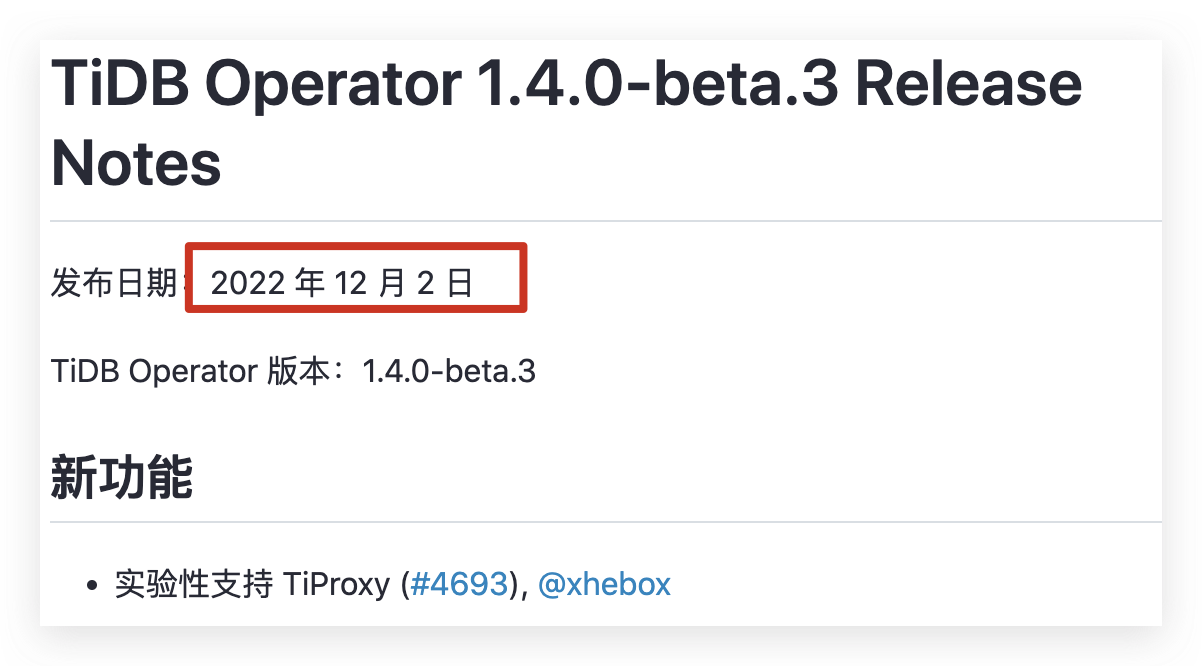
相关的设计文档可以从官方 README 和 goole doc 中查看
这个有个重要特性需要说明下:
- tiproxy组件不会保存账号的密码,因为这是不安全的行为,所以当进行会话迁移的时候使用的是 session token 认证方式(下文会提到这种方式的实现原理)。
目前tiproxy还处于实验阶段、功能还在持续开发中,本文讲述的内容跟日后GA版本可能存在差异,届时请各位看官留意。
另外本人能力有限,在阅读源码中难免有理解不到位的地方,如有发现欢迎在评论区指正,感谢。
开始发车
获取tidb拓扑最核心、简化后的代码如下,其实就是使用etcdCli.Get获取信息
1
2
3
4
5
6
7
8
9
10
11
12
13
14
15
16
17
18
19
20
21
22
23
24
25
26
27
28
| // 从 etcd 获取 tidb 拓扑 路径 /topology/tidb/<ip:port>/info /topology/tidb/<ip:port>/ttl
func (is *InfoSyncer) GetTiDBTopology(ctx context.Context) (map[string]*TiDBInfo, error) {
res, err := is.etcdCli.Get(ctx, tidbinfo.TopologyInformationPath, clientv3.WithPrefix())
infos := make(map[string]*TiDBInfo, len(res.Kvs)/2)
for _, kv := range res.Kvs {
var ttl, addr string
var topology *tidbinfo.TopologyInfo
key := hack.String(kv.Key)
switch {
case strings.HasSuffix(key, ttlSuffix):
addr = key[len(tidbinfo.TopologyInformationPath)+1 : len(key)-len(ttlSuffix)-1]
ttl = hack.String(kv.Value)
case strings.HasSuffix(key, infoSuffix):
addr = key[len(tidbinfo.TopologyInformationPath)+1 : len(key)-len(infoSuffix)-1]
json.Unmarshal(kv.Value, &topology)
default:
continue
}
info := infos[addr]
if len(ttl) > 0 {
info.TTL = hack.String(kv.Value)
} else {
info.TopologyInfo = topology
}
}
return infos, nil
}
|
这个函数是怎么被tiproxy用起来的呢?
其实在每个proxy启动时后都会开启一个BackendObserver协程,这个协程会做三件事:
1
2
3
4
5
6
7
8
9
10
11
12
13
14
15
16
17
| func (bo *BackendObserver) observe(ctx context.Context) {
for ctx.Err() == nil {
// 获取
backendInfo, err := bo.fetcher.GetBackendList(ctx)
// 检查
bhMap := bo.checkHealth(ctx, backendInfo)
// 通知
bo.notifyIfChanged(bhMap)
select {
case <-time.After(bo.healthCheckConfig.Interval): // 间隔3秒
case <-bo.refreshChan:
case <-ctx.Done():
return
}
}
}
|
从etcd获取tidb拓扑;代码见上;
判断获取到tidb节点是否可以连通、访问,给每个节点设置StatusHealthy或者StatusCannotConnect状态
1
2
3
4
5
6
7
8
9
10
11
12
13
14
15
16
17
18
19
20
21
22
23
24
25
26
27
28
29
| func (bo *BackendObserver) checkHealth(ctx context.Context, backends map[string]*BackendInfo) map[string]*backendHealth {
curBackendHealth := make(map[string]*backendHealth, len(backends))
for addr, info := range backends {
bh := &backendHealth{
status: StatusHealthy,
}
curBackendHealth[addr] = bh
// http 服务检查
if info != nil && len(info.IP) > 0 {
schema := "http"
httpCli := *bo.httpCli
httpCli.Timeout = bo.healthCheckConfig.DialTimeout
url := fmt.Sprintf("%s://%s:%d%s", schema, info.IP, info.StatusPort, statusPathSuffix)
resp, err := httpCli.Get(url)
if err != nil {
bh.status = StatusCannotConnect
bh.pingErr = errors.Wrapf(err, "connect status port failed")
continue
}
}
// tcp 服务检查
conn, err := net.DialTimeout("tcp", addr, bo.healthCheckConfig.DialTimeout)
if err != nil {
bh.status = StatusCannotConnect
bh.pingErr = errors.Wrapf(err, "connect sql port failed")
}
}
return curBackendHealth
}
|
将检查后的 backends 列表跟内存中缓存的 backends 进行比较,将变动的 updatedBackends 进行通知
1
2
3
4
5
6
7
8
9
10
11
12
13
14
15
16
17
18
19
20
21
22
23
24
25
26
27
28
29
30
31
32
33
34
35
36
37
38
39
40
41
| // notifyIfChanged 根据最新的 tidb 拓扑 bhMap 与之前的 tidb 拓扑 bo.curBackendInfo 进行比较
// - 在 bo.curBackendInfo 中但是不在 bhMap 中:说明 tidb 节点失联,需要记录下
// - 在 bo.curBackendInfo 中也在 bhMap 中,但是最新的状态不是 StatusHealthy:也需要记录下
// - 在 bhMap 中但是不在 bo.curBackendInfo 中:说明是新增 tidb 节点,需要记录下
func (bo *BackendObserver) notifyIfChanged(bhMap map[string]*backendHealth) {
updatedBackends := make(map[string]*backendHealth)
for addr, lastHealth := range bo.curBackendInfo {
if lastHealth.status == StatusHealthy {
if newHealth, ok := bhMap[addr]; !ok {
updatedBackends[addr] = &backendHealth{
status: StatusCannotConnect,
pingErr: errors.New("removed from backend list"),
}
updateBackendStatusMetrics(addr, lastHealth.status, StatusCannotConnect)
} else if newHealth.status != StatusHealthy {
updatedBackends[addr] = newHealth
updateBackendStatusMetrics(addr, lastHealth.status, newHealth.status)
}
}
}
for addr, newHealth := range bhMap {
if newHealth.status == StatusHealthy {
lastHealth, ok := bo.curBackendInfo[addr]
if !ok {
lastHealth = &backendHealth{
status: StatusCannotConnect,
}
}
if lastHealth.status != StatusHealthy {
updatedBackends[addr] = newHealth
updateBackendStatusMetrics(addr, lastHealth.status, newHealth.status)
} else if lastHealth.serverVersion != newHealth.serverVersion {
// Not possible here: the backend finishes upgrading between two health checks.
updatedBackends[addr] = newHealth
}
}
}
// Notify it even when the updatedBackends is empty, in order to clear the last error.
bo.eventReceiver.OnBackendChanged(updatedBackends, nil)
bo.curBackendInfo = bhMap
}
|
通过上面的步骤就获取到了变动的backends,将这些变动从 BackendObserver 模块同步给 ScoreBasedRouter 模块。
此处自动负载的语义是:将哪个 backend 的哪个 connect 迁移到哪个 backend 上。这就要解决 backend 挑选和 connect 挑选问题。
这个问题的解决办法是在 ScoreBasedRouter 模块完成。这个模块有3个 func 和上述解释相关:
1
2
3
4
5
6
7
8
9
10
11
12
13
14
15
| type ScoreBasedRouter struct {
sync.Mutex
// A list of *backendWrapper. The backends are in descending order of scores.
backends *glist.List[*backendWrapper]
// ...
}
// 被 BackendObserver 调用,传来的 backends 会合并到 ScoreBasedRouter::backends 中
func (router *ScoreBasedRouter) OnBackendChanged(backends map[string]*backendHealth, err error) {}
// 通过比较 backend 分数方式调整 ScoreBasedRouter::backends 中的位置
func (router *ScoreBasedRouter) adjustBackendList(be *glist.Element[*backendWrapper]) {}
// 协程方式运行,做负载均衡处理
func (router *ScoreBasedRouter) rebalanceLoop(ctx context.Context) {}
|
OnBackendChanged 是暴露给 BackendObserver 模块的一个接口, 用来同步从 etcd 发现的 tidb 信息,这个逻辑不复杂,详细可自行阅读源码。这个方法是问题一种提到的“通知”接收处。
adjustBackendList 本质就是调整 item 在双向链表中的位置,这个也不复杂。
下面重点说下 rebalanceLoop 的逻辑,这里涉及到"将哪个 backend 的哪个 connect 迁移到哪个 backend 上"的问题。
1
2
3
4
5
6
7
8
9
10
11
12
13
14
15
16
17
18
19
20
21
22
23
24
25
26
27
28
29
30
31
32
33
34
35
36
37
38
39
40
41
42
43
44
45
46
47
48
49
50
51
52
53
54
55
56
57
58
59
60
61
62
63
| // rebalanceLoop 计算间隔是 10 ms,每次最多处理 10 个连接(防止后端出现抖动)
// - backends 的变化是通过 OnBackendChanged 修改的,连接平衡是 rebalanceLoop 函数做的,两者为了保证并发使用了 sync.Mutex
func (router *ScoreBasedRouter) rebalanceLoop(ctx context.Context) {
for {
router.rebalance(rebalanceConnsPerLoop)
select {
case <-ctx.Done():
return
case <-time.After(rebalanceInterval):
}
}
}
// rebalance
func (router *ScoreBasedRouter) rebalance(maxNum int) {
curTime := time.Now()
router.Lock()
defer router.Unlock()
for i := 0; i < maxNum; i++ {
var busiestEle *glist.Element[*backendWrapper]
for be := router.backends.Front(); be != nil; be = be.Next() {
backend := be.Value
if backend.connList.Len() > 0 {
busiestEle = be
break
}
}
if busiestEle == nil {
break
}
busiestBackend := busiestEle.Value
idlestEle := router.backends.Back()
idlestBackend := idlestEle.Value
if float64(busiestBackend.score())/float64(idlestBackend.score()+1) < rebalanceMaxScoreRatio {
break
}
var ce *glist.Element[*connWrapper]
for ele := busiestBackend.connList.Front(); ele != nil; ele = ele.Next() {
conn := ele.Value
switch conn.phase {
case phaseRedirectNotify:
continue
case phaseRedirectFail:
if conn.lastRedirect.Add(redirectFailMinInterval).After(curTime) {
continue
}
}
ce = ele
break
}
if ce == nil {
break
}
conn := ce.Value
busiestBackend.connScore--
router.adjustBackendList(busiestEle)
idlestBackend.connScore++
router.adjustBackendList(idlestEle)
conn.phase = phaseRedirectNotify
conn.lastRedirect = curTime
conn.Redirect(idlestBackend.addr)
}
}
|
- 从前往后访问 backends list,找到 busiestBackend
- 在 backends list 最后找到 idlestBackend
- 比较两者 score, 如果差距在 20% 以内就不用处理了
- 否则在 busiestBackend 中取出一个 conn 给 idlestBackend
- 取出的逻辑很简单,就是从前到后遍历当前 backend 的 connList
- 因为session迁移要保证事务完成,所以迁移不是立刻执行的,这就得加个 phase 来跟进
- 处于 phaseRedirectNotify 阶段的不要再取出;
- 处于 phaseRedirectFail 但还没到超时时间的,也不要取出;
- 其他状态的 conn 可以被取出
- 因为有 conn 变动所以要调整下 busiestBackend 和 idlestBackend 在 backends list 中的位置
- 最后通过 channel 通知 BackendConnManager 做去session迁移,此时 conn 状态是 phaseRedirectNotify
给每个backend的打分逻辑如下,分数越大说明负载越大
1
2
3
4
5
6
7
8
9
10
11
12
13
| func (b *backendWrapper) score() int {
return b.status.ToScore() + b.connScore
}
// var statusScores = map[BackendStatus]int{
// StatusHealthy: 0,
// StatusCannotConnect: 10000000,
// StatusMemoryHigh: 5000,
// StatusRunSlow: 5000,
// StatusSchemaOutdated: 10000000,
// }
// connScore = connList.Len() + incoming connections - outgoing connections.
|
这个问题可以继续细分:
- 迁移消息接收
- ScoreBasedRouter 模块计算出哪个 conn 从哪个 backend 迁移到哪个 backend 后,怎么通知给对应的 conn ?
- 迁移任务执行
- conn 接收到消息后要进行session迁移,那么如何解决迁移期间 client 可能存在访问的问题 ?
- 因为tiproxy没有保存密码,那么基于session token的验证方式是怎么实现的?
- 新的tidb节点登录成功后,session上下问题信息是怎么恢复的?
以上的问题都可以在 BackendConnManager 模块找到答案:
1
2
3
4
5
6
7
8
9
10
11
12
| type BackendConnManager struct {
// processLock makes redirecting and command processing exclusive.
processLock sync.Mutex
clientIO *pnet.PacketIO
backendIO atomic.Pointer[pnet.PacketIO]
authenticator *Authenticator
}
func (mgr *BackendConnManager) Redirect(newAddr string) bool {}
func (mgr *BackendConnManager) processSignals(ctx context.Context) {}
func (mgr *BackendConnManager) tryRedirect(ctx context.Context) {}
func (mgr *BackendConnManager) querySessionStates(backendIO *pnet.PacketIO) (sessionStates, sessionToken string, err error) {}
func (mgr *BackendConnManager) ExecuteCmd(ctx context.Context, request []byte) (err error) {}
|
在前文的 rebalance 方法最后,有行这样的逻辑
1
| conn.Redirect(idlestBackend.addr)
|
这就是 ScoreBasedRouter 的通知给对应 conn 的地方。
这里调用的是 BackendConnManager::Redirect, 具体执行逻辑
- 将目标 backend 存储到 redirectInfo
- 给 signalReceived channel 发 signalTypeRedirect 消息
1
2
3
4
5
6
7
8
9
10
11
| func (mgr *BackendConnManager) Redirect(newAddr string) bool {
// NOTE: BackendConnManager may be closing concurrently because of no lock.
switch mgr.closeStatus.Load() {
case statusNotifyClose, statusClosing, statusClosed:
return false
}
mgr.redirectInfo.Store(&signalRedirect{newAddr: newAddr})
// Generally, it won't wait because the caller won't send another signal before the previous one finishes.
mgr.signalReceived <- signalTypeRedirect
return true
}
|
该消息被 BackendConnManager::processSignals 协程接收
1
2
3
4
5
6
7
8
9
10
11
12
13
14
15
16
17
18
19
20
21
22
| func (mgr *BackendConnManager) processSignals(ctx context.Context) {
for {
select {
case s := <-mgr.signalReceived:
// Redirect the session immediately just in case the session is finishedTxn.
mgr.processLock.Lock()
switch s {
case signalTypeGracefulClose:
mgr.tryGracefulClose(ctx)
case signalTypeRedirect: // <<<<<<<<<<<<<<<<<<
mgr.tryRedirect(ctx)
}
mgr.processLock.Unlock()
case rs := <-mgr.redirectResCh:
mgr.notifyRedirectResult(ctx, rs)
case <-mgr.checkBackendTicker.C:
mgr.checkBackendActive()
case <-ctx.Done():
return
}
}
}
|
这里补充下 processSignals 是怎么来的。正常情况下,client每发起一个连接,proxy就会起两个协程:
- 连接、转发 tcp 消息协程:
- 连接:SQLServer::Run 方法启动,也就是每连接每协程的意思。
- 转发:ClientConnection 模块调用 BackendConnManager::ExecuteCmd 实现消息转发
- 监听和执行 redirect 任务协程:
- BackendConnManager 模块启动 processSignals 协程处理
所以上文监听 signalTypeRedirect 消息的 processSignals 协程,在连接建立时就启动了,当收到消息后执行 tryRedirect 方法尝试执行迁移。
tryRedirect 处理逻辑比较复杂,我们选取核心流程进行简述:
1
2
3
4
5
6
7
8
9
10
11
12
13
14
15
16
17
18
19
20
21
22
23
24
25
26
27
28
29
30
31
| func (mgr *BackendConnManager) tryRedirect(ctx context.Context) {
// 获取目标 backend
signal := mgr.redirectInfo.Load()
// 处于事务中,先不做迁移
if !mgr.cmdProcessor.finishedTxn() {
return
}
// 组装执行结果
rs := &redirectResult{
from: mgr.ServerAddr(),
to: signal.newAddr,
}
defer func() {
// 不论执行成功与否都清空 redirectInfo, 并将 rs 结果发到 redirectResCh, redirectResCh 的处理逻辑还是在 processSignals 中处理
mgr.redirectInfo.Store(nil)
mgr.redirectResCh <- rs
}()
// 从源 backend 获取 sessionStates, sessionToken
backendIO := mgr.backendIO.Load()
sessionStates, sessionToken, rs.err := mgr.querySessionStates(backendIO)
// 跟目标 backend 建立tcp连接
cn, rs.err := net.DialTimeout("tcp", rs.to, DialTimeout)
// 将 conn 包裹为 PacketIO
newBackendIO := pnet.NewPacketIO(cn, mgr.logger, pnet.WithRemoteAddr(rs.to, cn.RemoteAddr()), pnet.WithWrapError(ErrBackendConn))
// 使用 session token方式跟目标 backend 进行鉴握手鉴权
mgr.authenticator.handshakeSecondTime(mgr.logger, mgr.clientIO, newBackendIO, mgr.backendTLS, sessionToken)
// 登录目标 backend 进行鉴权
rs.err = mgr.initSessionStates(newBackendIO, sessionStates)
// 将新的 PacketIO 存储到 BackendConnManager 的成员变量中,后续再有请求都是用此变量
mgr.backendIO.Store(newBackendIO)
}
|
上面展示了 session token 的认证方式和上下文恢复的逻辑,对应 querySessionStates 、handshakeSecondTime 、initSessionStates 三个方法
- querySessionStates: tiproxy 在 tidb a 上执行 SHOW SESSION_STATES 获取到 session_token session_state
- handshakeSecondTime: tiproxy 使用 session_token 认证方式登录到 tidb b
- initSessionStates: tiproxy 登录成功后执行 SET SESSION_STATES ‘%s’ 设置 tidb b 的 session_state
补充:
- tiproxy 使用的 session token 的方式可以理解为 tidb 丰富了 mysql 协议,在 client 登录 server 的时候,除了账号密码这种mysql_native_password方式,还支持了账号token方式。
- 使用 session token 认证方式,要求整个tidb集群证书是一样的,这样tidb a签名,tidb b才可以验签通过。
为了方式迁移期间,client还有新的会话,在执行 tryRedirect 前后使用 sync.Mutex 进行保护
1
2
3
4
5
6
7
8
9
10
11
12
13
14
15
16
17
18
19
20
21
22
23
24
25
26
| func (mgr *BackendConnManager) processSignals(ctx context.Context) {
for {
// ...
mgr.processLock.Lock()
switch s {
case signalTypeRedirect:
mgr.tryRedirect(ctx)
}
mgr.processLock.Unlock()
// ...
}
}
}
func (mgr *BackendConnManager) ExecuteCmd(ctx context.Context, request []byte) (err error) {
// ...
mgr.processLock.Lock()
defer mgr.processLock.Unlock()
// ...
waitingRedirect := mgr.redirectInfo.Load() != nil
// ...
if waitingRedirect {
mgr.tryRedirect(ctx)
}
// ...
}
|
对于 tryRedirect 方法有两个地方被调用,即前文提到的 BackendConnManager::processSignals 和 BackendConnManager::ExecuteCmd
BackendConnManager::processSignals 只有在收到channe消息后立即出发一次,如果有未完成的事务就不再执行了。
所以为了保证迁移任务可继续,在 BackendConnManager::ExecuteCmd 中每次执行完 executeCmd 后尝试迁移,这样就能保证事务结束后立刻迁移。
1
2
3
4
5
6
7
8
9
10
11
12
13
14
| func (mgr *BackendConnManager) ExecuteCmd(ctx context.Context, request []byte) (err error) {
// ...
waitingRedirect := mgr.redirectInfo.Load() != nil
// ...
holdRequest, err = mgr.cmdProcessor.executeCmd(request, mgr.clientIO, mgr.backendIO.Load(), waitingRedirect)
// ...
if mgr.cmdProcessor.finishedTxn() {
if waitingRedirect {
mgr.tryRedirect(ctx)
}
// ...
}
// ...
}
|
判断事务是否结束的 finishedTxn 方法逻辑:解析 client 的请求类型、解析 backend 的响应状态综合判断事务是否完成,此逻辑过于硬核,等以后研究明白后再分享吧。
有兴趣的读者可以分析下这段逻辑:
1
2
3
4
5
6
7
8
9
10
11
12
13
14
15
16
17
18
19
20
21
22
23
24
25
26
27
28
29
30
31
32
33
34
35
36
37
38
39
40
41
| func (cp *CmdProcessor) finishedTxn() bool {
if cp.serverStatus&(StatusInTrans|StatusQuit) > 0 {
return false
}
// If any result of the prepared statements is not fetched, we should wait.
return !cp.hasPendingPreparedStmts()
}
func (cp *CmdProcessor) updatePrepStmtStatus(request []byte, serverStatus uint16) {
var (
stmtID int
prepStmtStatus uint32
)
cmd := pnet.Command(request[0])
switch cmd {
case pnet.ComStmtSendLongData, pnet.ComStmtExecute, pnet.ComStmtFetch, pnet.ComStmtReset, pnet.ComStmtClose:
stmtID = int(binary.LittleEndian.Uint32(request[1:5]))
case pnet.ComResetConnection, pnet.ComChangeUser:
cp.preparedStmtStatus = make(map[int]uint32)
return
default:
return
}
switch cmd {
case pnet.ComStmtSendLongData:
prepStmtStatus = StatusPrepareWaitExecute
case pnet.ComStmtExecute:
if serverStatus&mysql.ServerStatusCursorExists > 0 {
prepStmtStatus = StatusPrepareWaitFetch
}
case pnet.ComStmtFetch:
if serverStatus&mysql.ServerStatusLastRowSend == 0 {
prepStmtStatus = StatusPrepareWaitFetch
}
}
if prepStmtStatus > 0 {
cp.preparedStmtStatus[stmtID] = prepStmtStatus
} else {
delete(cp.preparedStmtStatus, stmtID)
}
}
|
本文从4个疑惑入手,阅读了下tiproxy的代码实现,都找到了对应的处理逻辑。
对比于tidb、tikv、pd等组件代码,tiproxy实简单很多,推荐大家学习下。
在梳理上面4个问题的时,理清思路后,绘制了如下的内部交互图,有兴趣的可以自己研究下,下篇文章我们将对其进行说明。